AUTOCAD 2D DRAWING FOR BEGINNER , AUTOCAD 2D DRAWING FREE DOWNLOAD THIS EXERECISE USE IN AUTOCAD, SOLIDWORKS , CATIA , NX , PRO -E , INVENTOR , FUSION 360 , FREECAD , SOLID EDGE AND ALL 2D SKETCH CAD SOFTWARE .
2D CAD OR 2-DIMENSIONAL DESIGN
2D drawing is a drawing that sits in only the X and Y axis. More simply, a 2D drawing is flat and has a width and length but no depth or thickness. There is no shade and shadow .AutoCAD is a computer-aided tool that allows many different types of designers to create diverse kinds of drawings and designs. This program helps designers create their designs much more quickly than by hand and offers many quick, easy, and useful features, such as copy and paste.
AUTOCAD 2D DRAWING FREE DOWNLOAD SPECIFICATIONS
ALL exercise are available 2D view . Click on the drawing for better view. All CAD EXERCISE are made with full understanding and minimum error . If you fing any missing dimension or error comment on the post. We will resolve it for minimum time . We will provide more exercise and cad tips . Keep connected CADDEXPERT.COM . Make drawings and improve cadd skill . LIKE and SHARE
2D DRAWING – 141
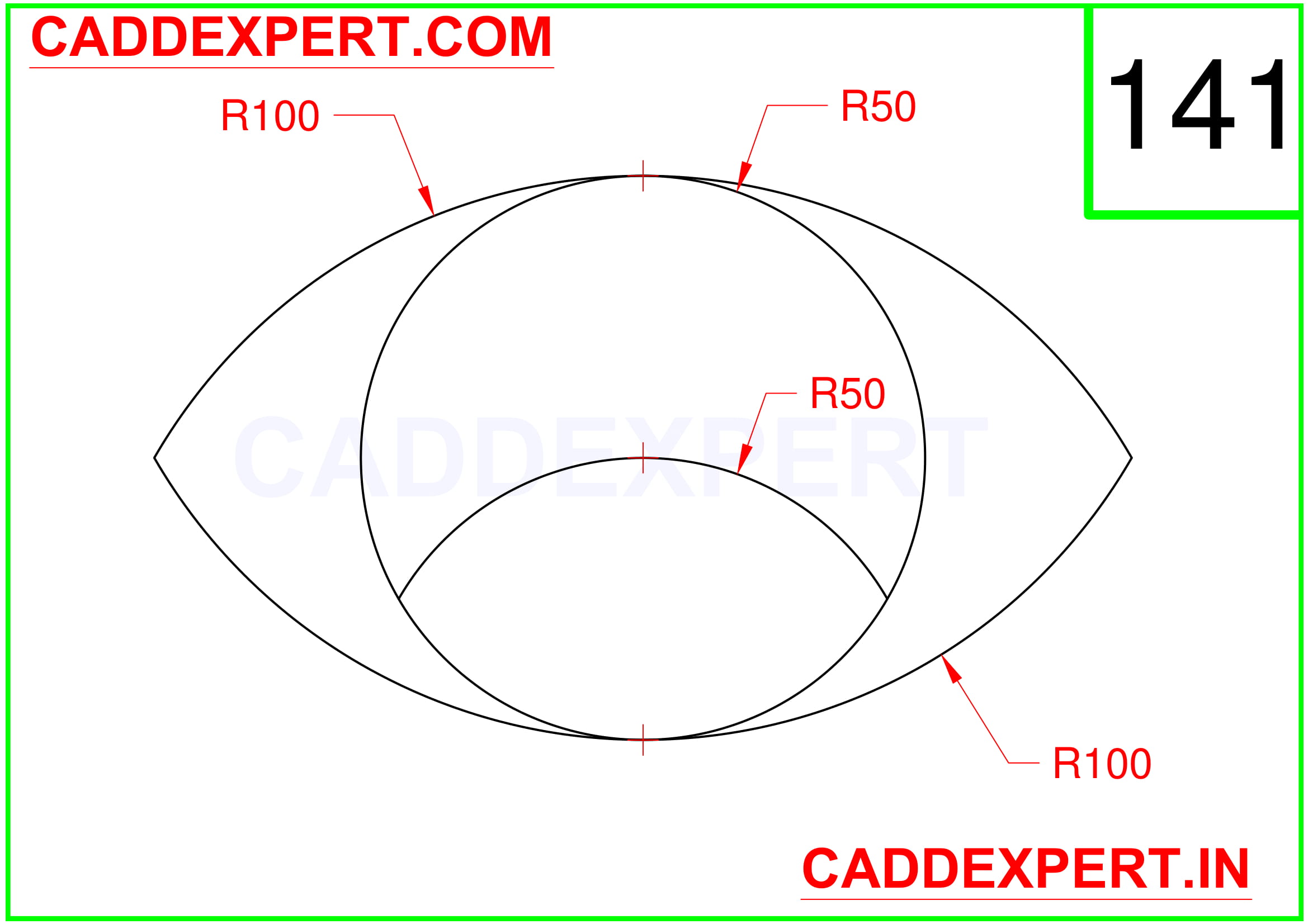
2D DRAWING – 142
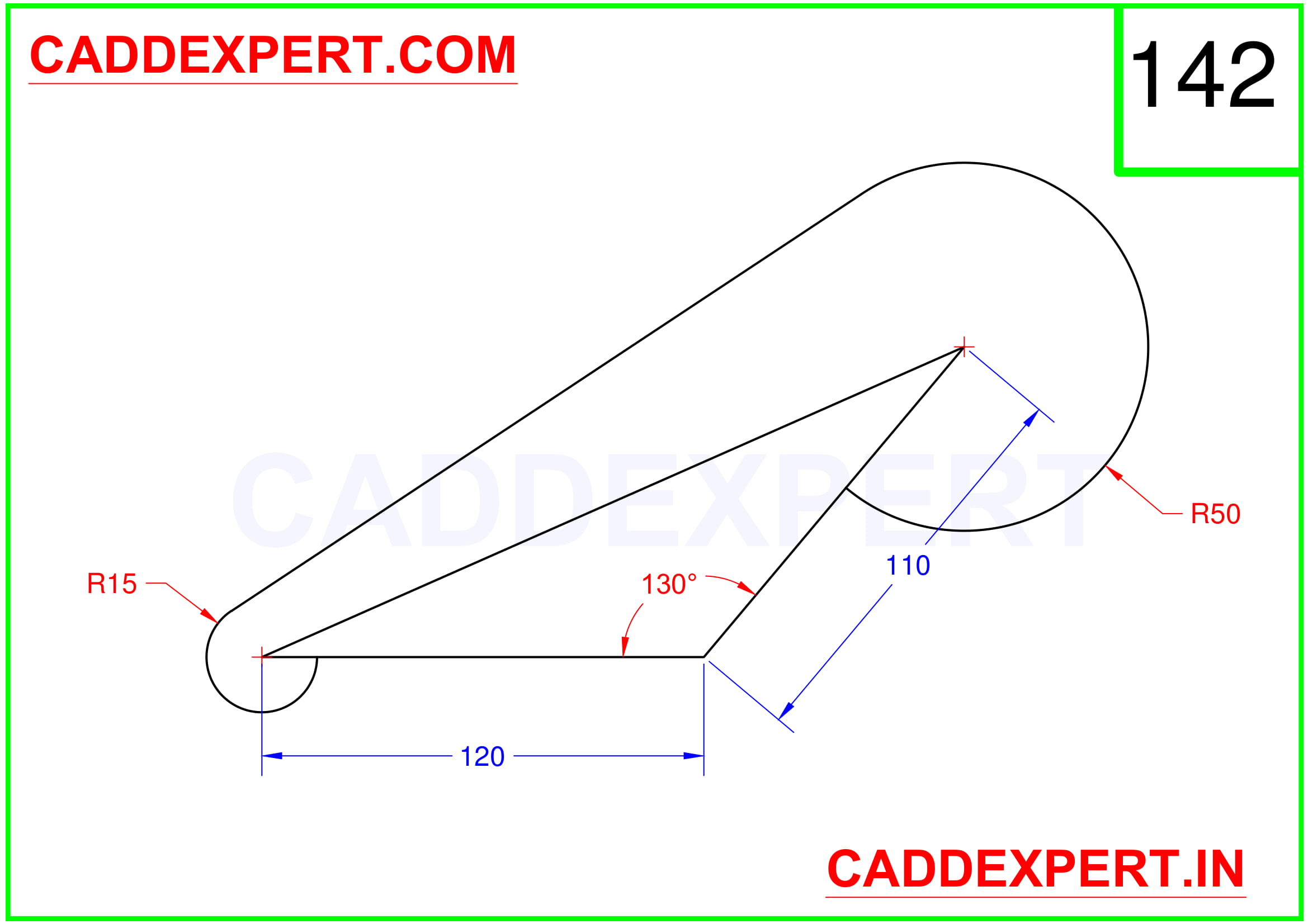
2D DRAWING – 143
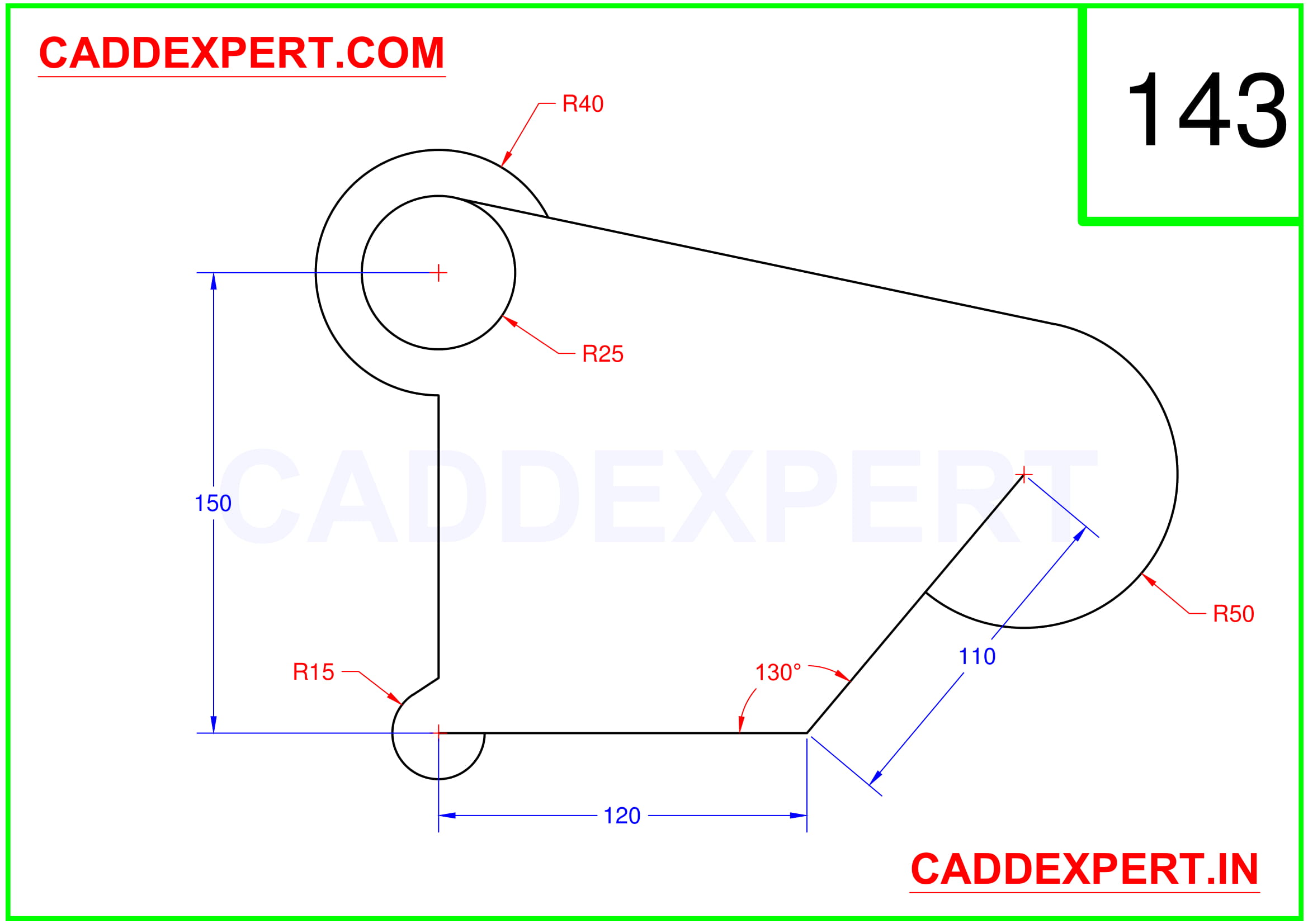
2D DRAWING – 144

2D DRAWING – 145
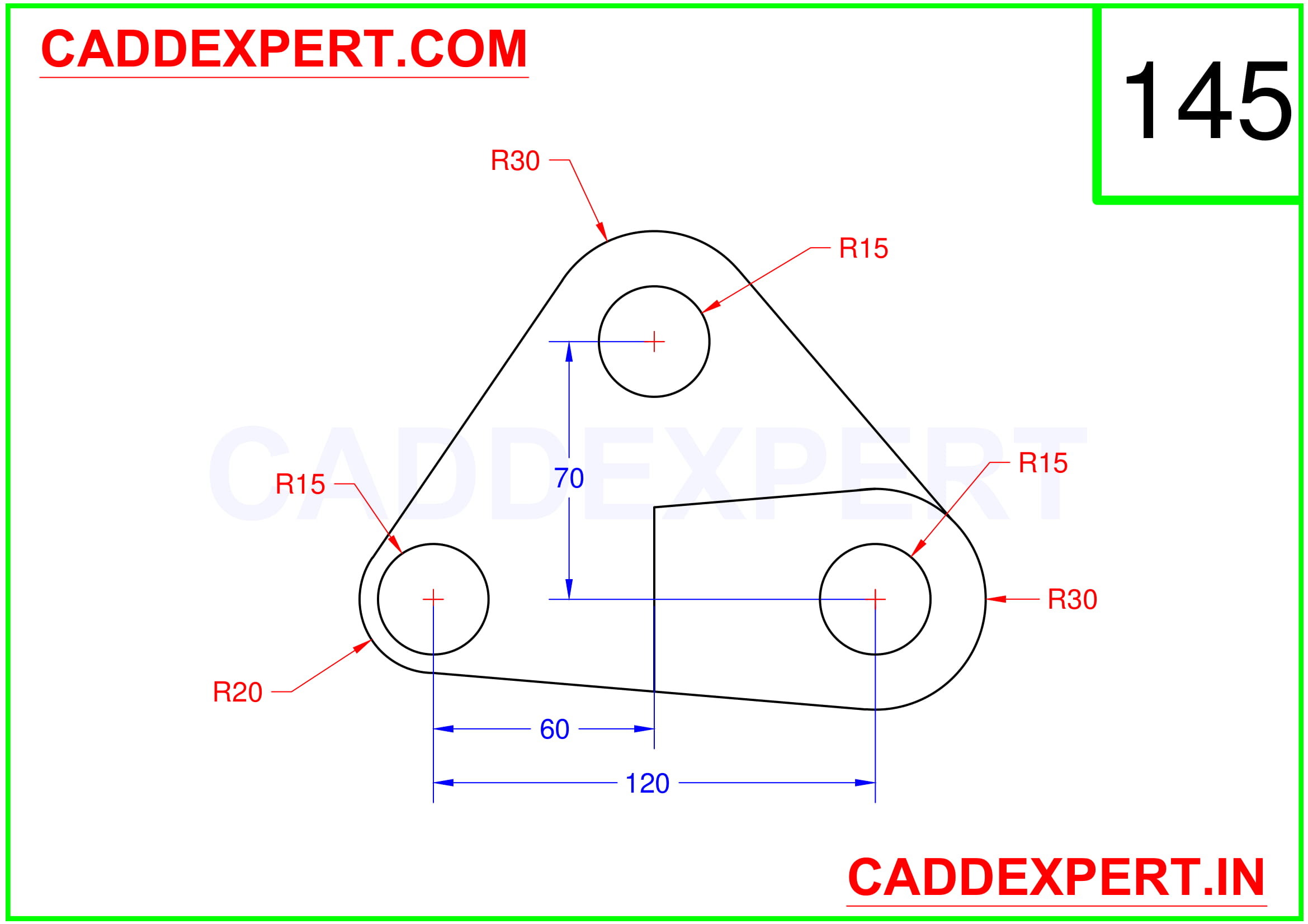
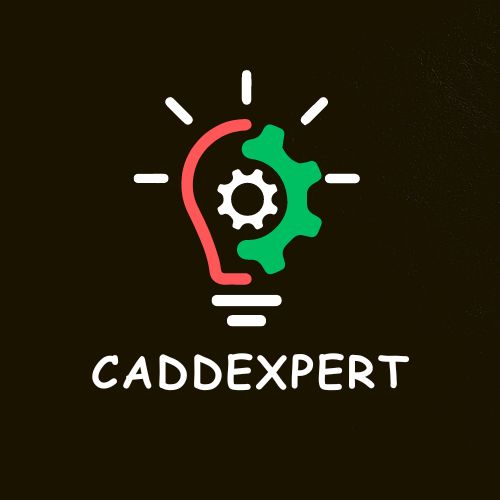
Leave a Reply